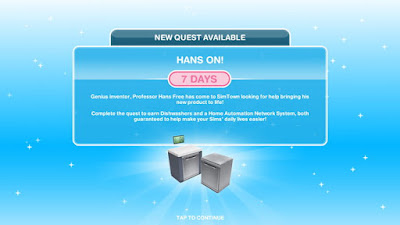How to Complete HANS On! Quest The Sims Freeplay
HANS! is the latest Seasonal Quest from The Sims Freeplay. This quest will last for 7 days. By completing this Quest, you will get HANS and Dishwasher.
At first I thought HANS was the sim character name, it turned out that HANS was a statement from the "Home Automation Network System". A tool that serves to regulate home lighting. You can set the house lights to be yellow, green or blue. You can also adjust how bright the lights you will apply. Besides that you will get Dishwaher. By using Dishwasher, sim can wash dishes more quickly and practically.
You must complete HANS On! Quest for 7 days. If you can't finish it on time, you won't get a prize from this quest.
There are 3 sets in this Quest. If you successfully complete the first Set, you will get 5 Social Points, completing the second Set you will get 15 Social Points, completing the 3rd set you will get Dishwasher and HANS Panel.
FIRST SET:
Talk to Professor Hans Free * 30 seconds = Click Professor in City Park, select "Talk"
Consider helping the Professor * 41 minutes = Click the Park Bench, select "Consider Helping"
Agree to help the Professor * 2 hours 15 minutes = Click Professor, select "Agree to help"
Sleep on some ideas * 2 hours 40 minutes = Click on the mattress, select "Sleep on some ideas"
Sanity check ideas * 1 hour 26 minutes = Click computer, select "Sanity check ideas"
Watch ‘talking tech’ on tv * 3 hours 10 minutes = Click TV, select "Watch Talking Tech"
Discuss ideas with the Professor * 3 hours 15 minutes = Click Professor in the city park, select "Discuss ideas"
Install HANS on a computer * 1 hour 44 minutes = Click on the computer, select "Install HANS"
Inspect computer * 3 hours 10 minutes = Click on the computer, select "Inspect"
Report to the Professor * 4 hours 35 minutes = Click Professor in the city park, select "Report"
Discuss solution with the Professor * 5 hours 55 minutes = Click Professor, select "Discuss Solution"
Get clarity from the Professor * 4 hours 55 minutes = = Click Professor, select "Get Clarity"
Find 20 parts in house objects * 2 hours = All you have to do is find "20 parts" by clicking on objects in your home sim such as computers, mattresses, stoves, etc., select "Find Part"
The number of Part you have collected can be seen in the circled image below:
TIP: You can order more than 1 sim to complete this task to save time.
Make the HANS transmitter * 6 hours 26 minutes = Kik the X mark in front of the sim house
Plug HANS transmitter into computer * 7 hours 30 minutes = Click computer, select "Plug in Transmitter"
Wait for HANS to boot = In the first set you are given 2 days to complete. If before 2 days you have finished it, then you have to wait until day 3. But if on the 3rd day you have not finished this first set, then you will not get "Wait for HANS to boot" but will go straight to the second set .
Or if you don't want to wait long, you can skip using 10LP.
SECOND SET:
Vent to a sim * 1 hour 15 minutes = Click another sim, select "Vent"
Consider Professor's design * 2 hours 40 minutes = Click on the sofa, select "Consider Design"
Discuss power source * 3 hours 55 minutes = Click on another sim, select "Discuss power Source" for 5x.
NOTE: Perintahkan 5 pasang sim (1 pasang tediri dari 2 sim, jadi kamu membutuhkan 10 sim) untuk klik sim lain, pilih "Discuss power Source" secara bersamaan untuk menghemat waktu
Read ‘Geological Records’ from a bookcase * 4 hours 30 minutes = Klik rak buku, pilih "Geological Records"
Dig for dimlite ore in park * 5 hours 30 minutes = Klik tanda X yang ada di taman kota
Add dimlite to HANS transmitter * 1 hour 8 minutes = Klik Komputer, pilih "Add dimlite"
Respond to mysterious voice * 4 hours 10 minutes = Klik Komputer, pilih "Respon to Voice"
Have a cold shower * 2 hours 40 minutes = Klik Shower, pilih "Cold Shower"
Speak to HANS * 2 hours = Click Computer, select "Speak to HANS"
Talk to HANS about ice cream * 3 hours 50 minutes = Click Computer, choose "Talk about Ice Cream"
Have a selfie with HANS * 1 hour 50 minutes = Click Computer, select "Take Selfie"
Befriend HANS on simbook * 2 hours 40 minutes = Click Computer, select "Befriend HANS". Do this 8 times.
TIPS: You can order 8 sim to Click Computer, select "Befriend HANS" at the same time to save time
Teach HANS about lighting * 4 hours 10 minutes = Click Computer, select "Tech HANS"
Confront HANS * 3 hours 50 minutes = Click Computer, select "Confront HANS"
Call 'computer whisperer hotline' on a phone * 4 hours 30 minutes = Click on the phone, select "Call whisper hotline"
Discuss problem with Susan Sparks * 6 hours 5 minutes = Click susan in front of the sim house, select "Discuss Problem"
Wait for Susan = In the second set you were given 3 days to complete. If before 3 days you have successfully completed it, then you have to wait until the 5th day (2 days pre-set + 3 days second set). But if on the 6th day you have not finished this second set, then you will not get "Wait for Susan" but will go straight to the third set.
Or if you don't want to wait long, you can skip using 10LP.
THIRD SET:
Discuss HANS solution * 5 minutes = Click the susan in front of the sim house, select "Discuss Solution"
Find 50 parts in house objects * 2 hours = All you have to do is find "50 parts" by clicking on objects in your home sim such as computers, mattresses, stoves, etc., select "Find Part"
The number of Part you have collected can be seen in the circled image below:
TIP: You can order more than 1 sim to complete this task to save time.
Give parts to Susan Sparks * 15 minutes = Click the susan in front of the sim house, select "Give Parts"
Get HANS to dim lighting = click computer, select "Dim Lighting"
Get HANS to change light color = click computer, select "Change light color"
Turn off HANS lighting = click computer, select "Turn lights off"
Deliver news about HANS * 30 minutes = Kik professor in the city park, select "Deliver News"
Beg to the Professor * 45 minutes = Kik professor, choose "Beg"
Call Susan for help * 1 hour 26 minutes = Click on the phone, select "Call Susan"
Download HANS to cell phone * 14 minutes = click computer, select "Download HANS"
Convince the Professor * 1 hour 15 minutes = Kik professor in the city park, select "Convince"
Present HANS to the Professor * 2 hours 15 minutes = Click professor, select "Present HANS"
Discuss HANS 'wish with the Professor * 2 hours 25 minutes = Click professor, select "Discuss HANS wish"
Thank Susan Sparks * 2 hours 55 minutes = Click on susan in the city park, select "Thank"
Take photo with the Professor and Susan * 2 hours 5 minutes = Click the Xyang sign in the city park, slect "Take Photo"
Say farewell to the Professor and Susan * 4 hours 10 minutes Click the professor, select "Say Farewell"
At first I thought HANS was the sim character name, it turned out that HANS was a statement from the "Home Automation Network System". A tool that serves to regulate home lighting. You can set the house lights to be yellow, green or blue. You can also adjust how bright the lights you will apply. Besides that you will get Dishwaher. By using Dishwasher, sim can wash dishes more quickly and practically.
You must complete HANS On! Quest for 7 days. If you can't finish it on time, you won't get a prize from this quest.
There are 3 sets in this Quest. If you successfully complete the first Set, you will get 5 Social Points, completing the second Set you will get 15 Social Points, completing the 3rd set you will get Dishwasher and HANS Panel.
Here's how to complete HANS On! The Sims Freeplay Quest
FIRST SET:
Talk to Professor Hans Free * 30 seconds = Click Professor in City Park, select "Talk"
Consider helping the Professor * 41 minutes = Click the Park Bench, select "Consider Helping"
Agree to help the Professor * 2 hours 15 minutes = Click Professor, select "Agree to help"
Sleep on some ideas * 2 hours 40 minutes = Click on the mattress, select "Sleep on some ideas"
Sanity check ideas * 1 hour 26 minutes = Click computer, select "Sanity check ideas"
Watch ‘talking tech’ on tv * 3 hours 10 minutes = Click TV, select "Watch Talking Tech"
Discuss ideas with the Professor * 3 hours 15 minutes = Click Professor in the city park, select "Discuss ideas"
Install HANS on a computer * 1 hour 44 minutes = Click on the computer, select "Install HANS"
Inspect computer * 3 hours 10 minutes = Click on the computer, select "Inspect"
Report to the Professor * 4 hours 35 minutes = Click Professor in the city park, select "Report"
Discuss solution with the Professor * 5 hours 55 minutes = Click Professor, select "Discuss Solution"
Get clarity from the Professor * 4 hours 55 minutes = = Click Professor, select "Get Clarity"
Find 20 parts in house objects * 2 hours = All you have to do is find "20 parts" by clicking on objects in your home sim such as computers, mattresses, stoves, etc., select "Find Part"
The number of Part you have collected can be seen in the circled image below:
TIP: You can order more than 1 sim to complete this task to save time.
Make the HANS transmitter * 6 hours 26 minutes = Kik the X mark in front of the sim house
Plug HANS transmitter into computer * 7 hours 30 minutes = Click computer, select "Plug in Transmitter"
COMPLETE FIRST SET!
Wait for HANS to boot = In the first set you are given 2 days to complete. If before 2 days you have finished it, then you have to wait until day 3. But if on the 3rd day you have not finished this first set, then you will not get "Wait for HANS to boot" but will go straight to the second set .
Or if you don't want to wait long, you can skip using 10LP.
SECOND SET:
Vent to a sim * 1 hour 15 minutes = Click another sim, select "Vent"
Consider Professor's design * 2 hours 40 minutes = Click on the sofa, select "Consider Design"
Discuss power source * 3 hours 55 minutes = Click on another sim, select "Discuss power Source" for 5x.
NOTE: Perintahkan 5 pasang sim (1 pasang tediri dari 2 sim, jadi kamu membutuhkan 10 sim) untuk klik sim lain, pilih "Discuss power Source" secara bersamaan untuk menghemat waktu
Read ‘Geological Records’ from a bookcase * 4 hours 30 minutes = Klik rak buku, pilih "Geological Records"
Dig for dimlite ore in park * 5 hours 30 minutes = Klik tanda X yang ada di taman kota
Add dimlite to HANS transmitter * 1 hour 8 minutes = Klik Komputer, pilih "Add dimlite"
Respond to mysterious voice * 4 hours 10 minutes = Klik Komputer, pilih "Respon to Voice"
Have a cold shower * 2 hours 40 minutes = Klik Shower, pilih "Cold Shower"
Speak to HANS * 2 hours = Click Computer, select "Speak to HANS"
Talk to HANS about ice cream * 3 hours 50 minutes = Click Computer, choose "Talk about Ice Cream"
Have a selfie with HANS * 1 hour 50 minutes = Click Computer, select "Take Selfie"
Befriend HANS on simbook * 2 hours 40 minutes = Click Computer, select "Befriend HANS". Do this 8 times.
TIPS: You can order 8 sim to Click Computer, select "Befriend HANS" at the same time to save time
Teach HANS about lighting * 4 hours 10 minutes = Click Computer, select "Tech HANS"
Confront HANS * 3 hours 50 minutes = Click Computer, select "Confront HANS"
Call 'computer whisperer hotline' on a phone * 4 hours 30 minutes = Click on the phone, select "Call whisper hotline"
Discuss problem with Susan Sparks * 6 hours 5 minutes = Click susan in front of the sim house, select "Discuss Problem"
SECOND SET COMPLETE!
Wait for Susan = In the second set you were given 3 days to complete. If before 3 days you have successfully completed it, then you have to wait until the 5th day (2 days pre-set + 3 days second set). But if on the 6th day you have not finished this second set, then you will not get "Wait for Susan" but will go straight to the third set.
Or if you don't want to wait long, you can skip using 10LP.
THIRD SET:
Discuss HANS solution * 5 minutes = Click the susan in front of the sim house, select "Discuss Solution"
Find 50 parts in house objects * 2 hours = All you have to do is find "50 parts" by clicking on objects in your home sim such as computers, mattresses, stoves, etc., select "Find Part"
The number of Part you have collected can be seen in the circled image below:
TIP: You can order more than 1 sim to complete this task to save time.
Give parts to Susan Sparks * 15 minutes = Click the susan in front of the sim house, select "Give Parts"
Get HANS to dim lighting = click computer, select "Dim Lighting"
Get HANS to change light color = click computer, select "Change light color"
Turn off HANS lighting = click computer, select "Turn lights off"
Deliver news about HANS * 30 minutes = Kik professor in the city park, select "Deliver News"
Beg to the Professor * 45 minutes = Kik professor, choose "Beg"
Call Susan for help * 1 hour 26 minutes = Click on the phone, select "Call Susan"
Download HANS to cell phone * 14 minutes = click computer, select "Download HANS"
Convince the Professor * 1 hour 15 minutes = Kik professor in the city park, select "Convince"
Present HANS to the Professor * 2 hours 15 minutes = Click professor, select "Present HANS"
Discuss HANS 'wish with the Professor * 2 hours 25 minutes = Click professor, select "Discuss HANS wish"
Thank Susan Sparks * 2 hours 55 minutes = Click on susan in the city park, select "Thank"
Take photo with the Professor and Susan * 2 hours 5 minutes = Click the Xyang sign in the city park, slect "Take Photo"
Say farewell to the Professor and Susan * 4 hours 10 minutes Click the professor, select "Say Farewell"
QUEST IS COMPLETE!